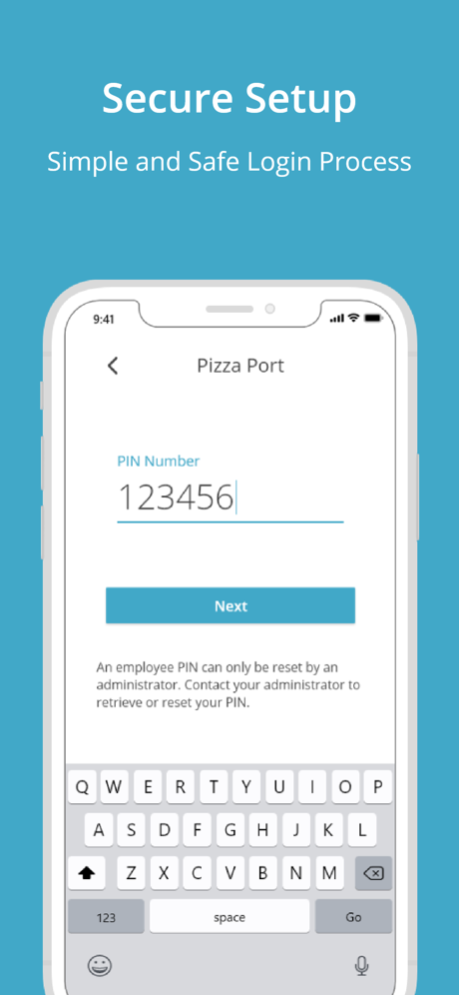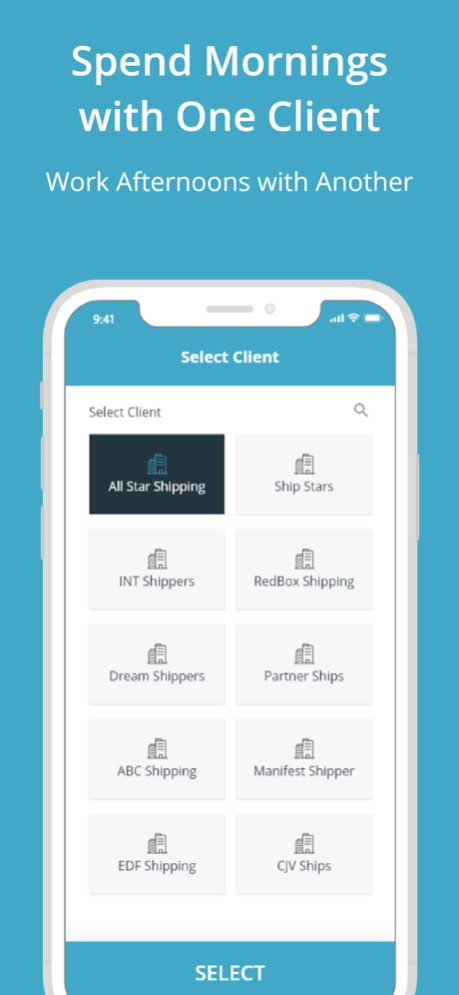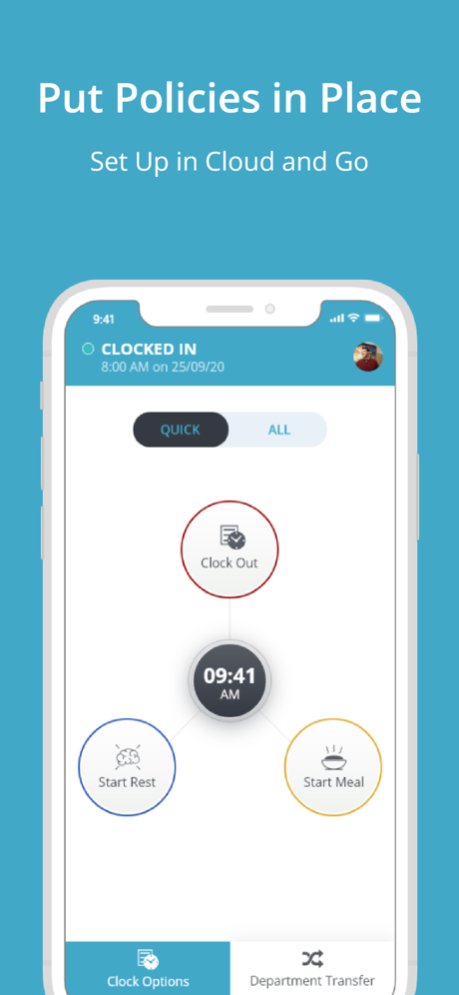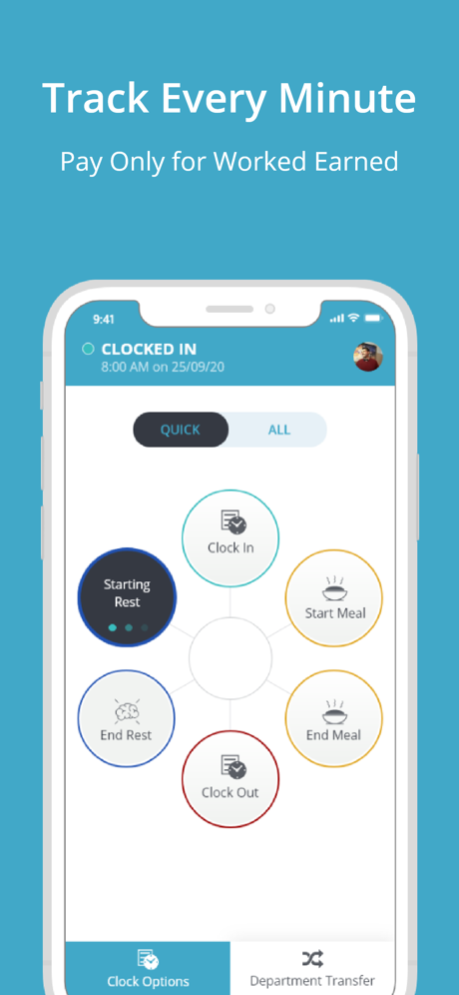uAttend Staffing 1.0.16
Continue to app
Free Version
Publisher Description
The uAttend Staffing Mobile App delivers dependable time tracking for staffing agencies and their employees. Assign employees to clients using the web portal. The employees simply select the client they need from the app and swipe to punch in or out instantly. Track hours with ease. Admins can view employee punches in real time or pull up any client to see total hours worked per pay period.
The uAttend Staffing Mobile App
• A simple login process for initial setup
• Employees can punch in and out to any client they are assigned to
• “Swipe and Go” for seamless punching
• Record start times and end times
• Sends all time and attendance data to the cloud in real time
• Automatic integration of cloud policies
The app is designed for use with uAttend Staffing Time & Attendance cloud-based system. uAttend Staffing requires a monthly cloud subscription and offers affordable plans for businesses of any size. Every punch is instantly visible in your web portal from any Internet-connected device in the world.
The uAttend Staffing Cloud Software
• Easy Setup - Up and running in as little as 3 steps
• Simple integration between the mobile app, cloud portal, and time clocks
• Track meals and rest periods
• Set authorized locations for restricted punching
• Prevent overtime and unscheduled punches with lockouts
• Enable department transfers to allocate hours appropriately
uAttend Staffing is a powerful and affordable cloud-based employee management system that allows your workforce to punch in and out from time clocks, web browsers, and mobile devices. Every punch is instantly sent to the cloud where you can securely monitor and manage all employee time and attendance activity 24/7, from any internet connected device. Track every minute, pay only for work earned.
Save yourself time by empowering your employees to help manage your workforce with customizable access to the cloud and time clock features.
People, Places, and Roles
• Add clients and employees with ease
• Create locations and departments in one spot
• Manage access to departments transfers and locations
• Edit positions and permissions as needed
uAttend Staffing gives you the flexibility to create rules for lockouts, rest and meal breaks, and overtime to ensure your business remains compliant and your employees are paid appropriately for their time.
Policies and Rules
• Set weekly, bi-weekly, semi-monthly, monthly pay periods
• Create daily, weekly, 7th day, Saturday, and Sunday overtime rules
• Manage automatic or manual meal and rest periods
• Set lockouts and create punch restrictions
• Generate rules for holidays, pay codes, punch rounding, accruals, shifts, and more
• Easily apply same or different rules by departments, groups, or individuals
The cloud-based system is always available, so you can export your data to your payroll provider and get critical business analytics from any Internet connected device in the world.
Data and Exports
• View, edit, and export time card data for all active users
• Create reports with hours, accruals, and expected payroll totals
• Export payroll data in seconds
• Run reports on individual employees or across your entire company
Subscription Includes
• Unlimited customer support seven days a week via phone, text, chat, or email
• Free software upgrades for life
• Unlimited data storage
• Lifetime Warranty
Sep 11, 2023
Version 1.0.16
Updates to support newer phones.
About uAttend Staffing
uAttend Staffing is a free app for iOS published in the Office Suites & Tools list of apps, part of Business.
The company that develops uAttend Staffing is Workwell Technologies, Inc.. The latest version released by its developer is 1.0.16.
To install uAttend Staffing on your iOS device, just click the green Continue To App button above to start the installation process. The app is listed on our website since 2023-09-11 and was downloaded 1 times. We have already checked if the download link is safe, however for your own protection we recommend that you scan the downloaded app with your antivirus. Your antivirus may detect the uAttend Staffing as malware if the download link is broken.
How to install uAttend Staffing on your iOS device:
- Click on the Continue To App button on our website. This will redirect you to the App Store.
- Once the uAttend Staffing is shown in the iTunes listing of your iOS device, you can start its download and installation. Tap on the GET button to the right of the app to start downloading it.
- If you are not logged-in the iOS appstore app, you'll be prompted for your your Apple ID and/or password.
- After uAttend Staffing is downloaded, you'll see an INSTALL button to the right. Tap on it to start the actual installation of the iOS app.
- Once installation is finished you can tap on the OPEN button to start it. Its icon will also be added to your device home screen.